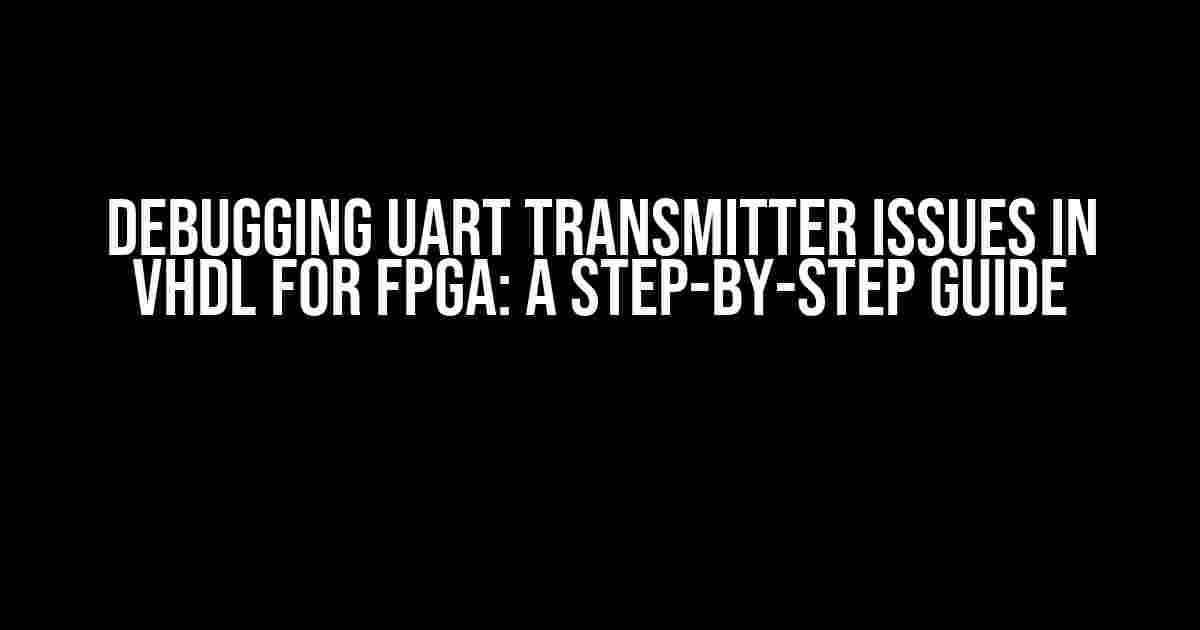UART (Universal Asynchronous Receiver-Transmitter) is a fundamental communication protocol used in digital systems, and implementing it in VHDL for an FPGA can be a daunting task, especially for beginners. However, with the right guidance, you can overcome the common issues that arise during the development process. In this article, we’ll delve into the world of UART transmitters in VHDL and provide you with a comprehensive guide to debug and troubleshoot common issues that might arise.
Understanding UART Transmitter Basics
Before we dive into the world of debugging, let’s quickly review the basics of UART transmission.
UART transmitter sends data serially, one bit at a time, through a single wire. It uses asynchronous communication, meaning the transmitter and receiver don't share a common clock signal. UART transmission involves three main components:
- Transmitter (TX): sends data serially
- Receiver (RX): receives data serially
- Baud rate generator: generates the clock signal for transmission
Common Issues with UART Transmitter in VHDL
When implementing a UART transmitter in VHDL, you might encounter several issues that can be frustrating and time-consuming to resolve. Here are some of the most common problems you might face:
- Incorrect baud rate generation
- Data transmission errors (bits flipped, corrupted, or missing)
- FPGA resource utilization issues
- Synchronization issues between transmitter and receiver
- Incorrect or missing parity, stop, and start bits
Debugging UART Transmitter Issues
To debug UART transmitter issues, you’ll need to follow a systematic approach to identify and resolve the problems. Here’s a step-by-step guide to help you troubleshoot common issues:
Step 1: Verify Baud Rate Generation
The baud rate generator is a critical component of UART transmission. Ensure that the baud rate generator is correctly implemented and generating the correct clock signal.
-- VHDL code snippet for baud rate generator
library IEEE;
use IEEE.STD_LOGIC;
use IEEE.NUMERIC_STD.ALL;
entity baud_rate_generator is
Generic (clk_frequency : integer := 50e6; -- 50 MHz clock frequency
baud_rate : integer := 9600); -- 9600 baud rate
Port (clk : in STD_LOGIC;
baud_clk : out STD_LOGIC);
end baud_rate_generator;
architecture behavioral of baud_rate_generator is
signal counter : unsigned(15 downto 0) := (others => '0');
begin
process(clk)
begin
if rising_edge(clk) then
counter <= counter + 1;
if counter = (clk_frequency / baud_rate) - 1 then
counter <= (others => '0');
baud_clk <= '1';
else
baud_clk <= '0';
end if;
end if;
end process;
end behavioral;
Step 2: Verify Data Transmission
Once you've verified the baud rate generator, ensure that data transmission is correct. Check for:
- Bit flipping or corruption
- Missing or extra bits
- Incorrect parity, stop, or start bits
-- VHDL code snippet for data transmission
library IEEE;
use IEEE.STD_LOGIC;
use IEEE.NUMERIC_STD.ALL;
entity uart_transmitter is
Port (clk : in STD_LOGIC;
tx_data : in STD_LOGIC_VECTOR(7 downto 0);
tx_done : out STD_LOGIC;
uart_tx : out STD_LOGIC);
end uart_transmitter;
architecture behavioral of uart_transmitter is
signal tx_reg : STD_LOGIC_VECTOR(7 downto 0) := (others => '0');
signal tx_busy : STD_LOGIC := '0';
begin
process(clk)
begin
if rising_edge(clk) then
if tx_busy = '0' then
tx_reg <= tx_data;
tx_busy <= '1';
else
tx_reg <= tx_reg(6 downto 0) & '0';
if tx_reg = (others => '0') then
tx_busy <= '0';
tx_done <= '1';
end if;
end if;
end if;
end process;
uart_tx <= tx_reg(7);
end behavioral;
Step 3: Verify Synchronization
Synchronization between the transmitter and receiver is crucial for UART transmission. Ensure that:
- The transmitter and receiver are using the same baud rate
- The transmitter and receiver are correctly synchronized
Step 4: Optimize FPGA Resource Utilization
FPGA resource utilization can significantly impact UART transmitter performance. Optimize resource utilization by:
- Using efficient coding practices
- Minimizing resource usage
- Optimizing clock frequency and routing
UART Transmitter Design Considerations
When designing a UART transmitter in VHDL, consider the following factors to ensure optimal performance:
| Design Consideration | Description |
|---|---|
| Baud Rate | Select a suitable baud rate based on the system requirements and FPGA capabilities |
| Data Width | Select a suitable data width (e.g., 8-bit, 16-bit, etc.) based on the system requirements |
| Parity and Stop Bits | Implement parity and stop bits according to the system requirements (e.g., even, odd, or none for parity; 1, 1.5, or 2 for stop bits) |
| Clock Frequency | Select a suitable clock frequency based on the system requirements and FPGA capabilities |
| Resource Utilization | Optimize resource utilization to ensure efficient FPGA usage |
Conclusion
Implementing a UART transmitter in VHDL for an FPGA can be a challenging task, but by following this guide, you'll be well-equipped to debug and troubleshoot common issues. Remember to:
- Verify baud rate generation
- Verify data transmission
- Verify synchronization
- Optimize FPGA resource utilization
- Consider design factors such as baud rate, data width, parity, and stop bits
By following these steps and considering the design factors, you'll be able to develop a reliable and efficient UART transmitter in VHDL for your FPGA-based system.
If you're still struggling with UART transmitter issues, feel free to ask in the comments section below. Happy coding!
Frequently Asked Question
Ah-ha! Stuck with UART transmitter issues in VHDL for your FPGA, eh? Worry not, pal! We've got the scoop on the most common problems and their solutions. Dive in to get your UART transmitter up and running smoothly!
Why isn't my UART transmitter sending any data?
Ah, the classic "no-data-drama"! Check if your clock signal is properly connected to the UART transmitter module. Ensure the clock frequency is correct and the clock signal is not inverted. Also, verify that the baud rate generator is correctly configured and the transmitter is enabled. Lastly, inspect your VHDL code for any syntax errors or incorrect signal assignments. That should get your data flowing like a pro!
Why is my UART transmitter sending garbage data?
Garbage in, garbage out, eh? Check if your data is properly synchronized with the clock signal. Make sure the data is transmitted on the correct edge (rising or falling) of the clock signal. Also, verify that the data is correctly formatted according to the UART protocol (start bit, data bits, parity bit, stop bits). If you're using a FIFO buffer, ensure it's not overflowing or underflowing. That should clean up your data transmission!
How do I handle UART transmitter overrun errors?
Ouch, overrun errors are annoying! Implement a FIFO buffer with a reasonable size to handle bursts of data. Use a flow control mechanism like RTS/CTS (Request to Send/Clear to Send) to pause the transmitter when the receiver is busy. You can also use a buffering scheme like double buffering or circular buffering to ensure data is not lost during transmission. Lastly, consider implementing error detection and correction mechanisms like checksums or CRCs. That should keep your data transmission smooth and error-free!
Why is my UART transmitter not transmitting at the correct baud rate?
Baud rate blues, eh? Verify that your baud rate generator is correctly configured and the clock frequency is accurate. Check if the transmitter is using the correct clock divider value. Also, ensure that the UART transmitter module is properly configured for the desired baud rate. If you're using a fractional baud rate generator, double-check the calculation and implementation. That should get your baud rate spot on!
Can I use a UART transmitter with an FPGA's built-in UART peripherals?
Built-in UART peripherals, the easy way out! Yes, you can definitely use the FPGA's built-in UART peripherals, but be aware of their limitations. Some FPGAs might have restricted configuration options or limited buffer sizes. Also, the built-in UART peripherals might not provide the same level of flexibility or customization as a VHDL-implemented UART transmitter. Weigh the trade-offs and choose the solution that best fits your design requirements. That should get you transmitting like a pro, pronto!